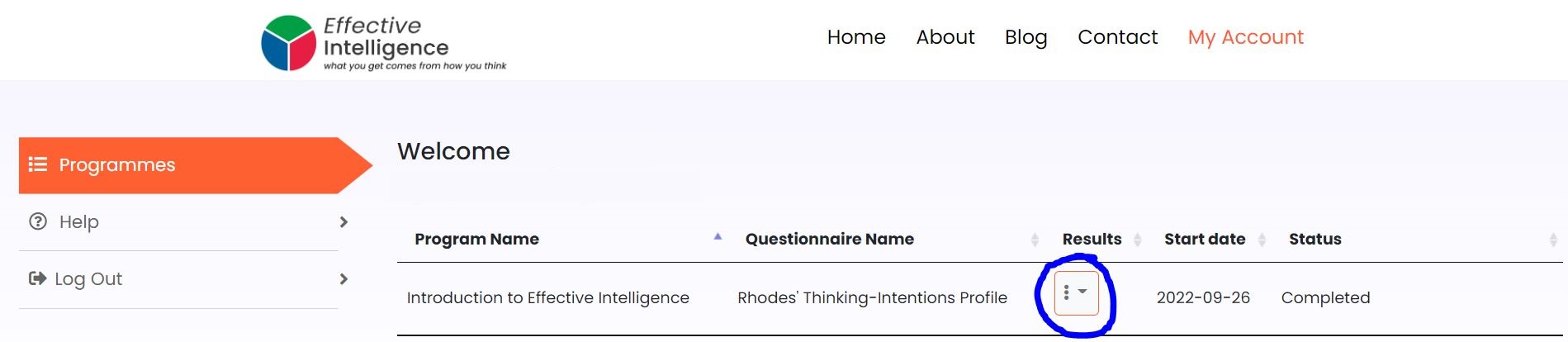Help Section
How to start your programme questionnaire
Please click the Start button to begin your questionnaire.
The screenshot below shows the location of the Start button. If you don’t see it, your programme may not have started yet. Please consult your facilitator if you are not sure.
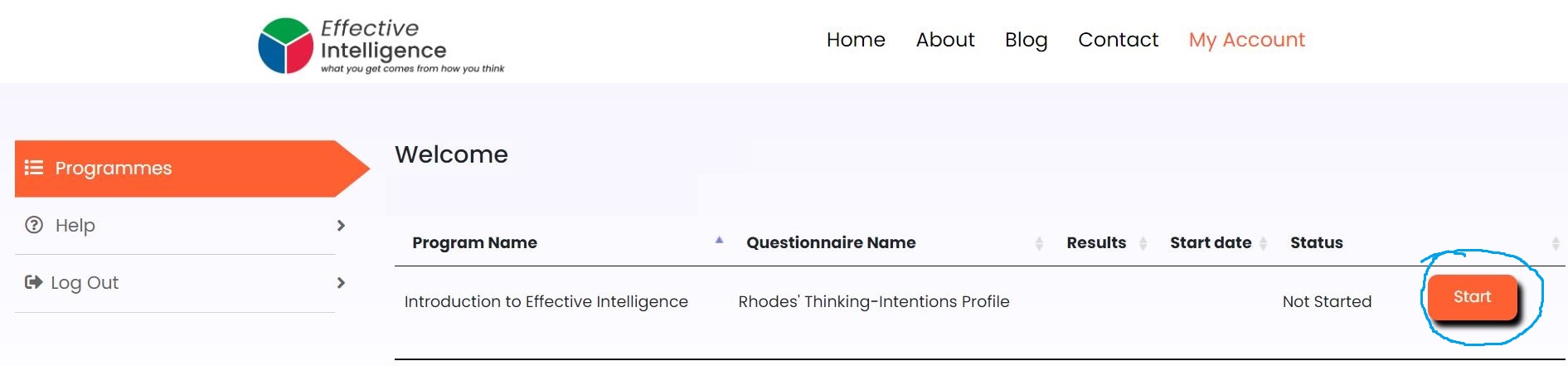
How to view your results
Once you have finished your questionnaire, the results menu will be visible.
However, nothing will be available in this menu unless/until your facilitator chooses to deliver results in this way later on. They will notify you accordingly.
Click the Results menu, shown in the screenshot below. You will then be able to select a Result to view.